Best In-App AI Search 2025: Algolia vs OpenAI vs Elasticsearch
-
August 1, 2025

“Gen Z is 25 % less likely than Gen X to open Google — and 46 % now start research on social feeds” (eMarketer, 2024). They don’t wait for search; they expect it baked-in, instant, and intelligent.
Algolia, Elasticsearch, and OpenAI don’t tweak the paint job—they move three needles: speed, relevance, and your hosting bill.
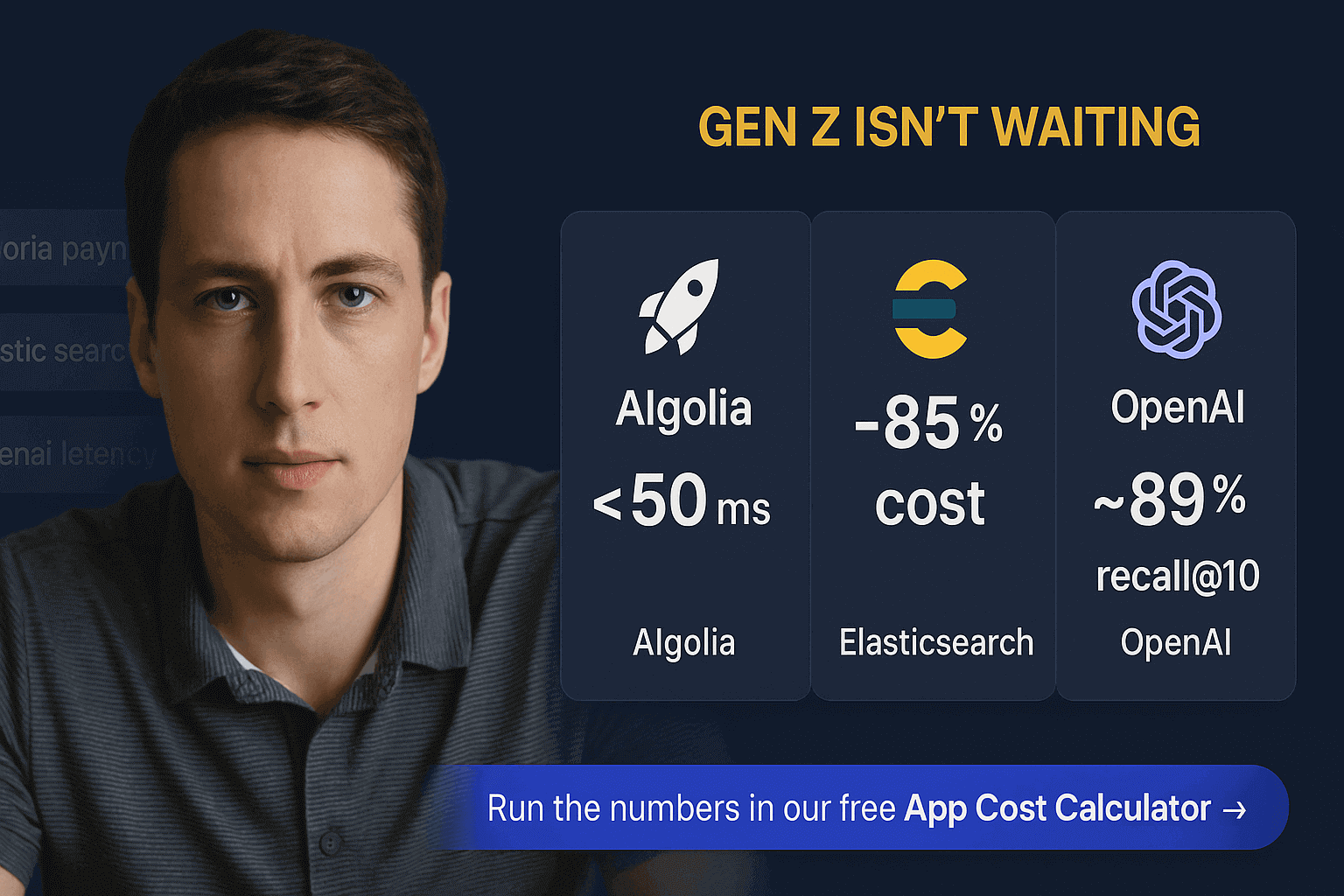
And if you want to see how those milliseconds and tokens hit your own burn rate, punch your numbers into our free App Cost Calculator—it’s a two-minute reality-check, not a sales pitch.
AI Search Engine Comparison: Algolia vs Elasticsearch vs OpenAI
When fintech startup Spendesk built their MVP, Algolia looked ideal: a quick-to-integrate SDK, lightning-fast search under 50 ms, and setup measured in minutes, not hours. Initially, this worked great. But as traffic grew, the cost became unsustainable—Algolia alone began to cost more monthly than their entire app infrastructure combined. Spendesk’s migration to Elasticsearch took exactly 11 calendar days and paid for itself in just three weeks—the monthly bill plunged from $8,300 to $1,200.
This decision isn't unique. As a founder investing thousands into your app, picking the wrong search tool can quietly erode your runway and leave users frustrated. You don't just need the fastest engine or easiest SDK—you need one that's financially sustainable at scale, complies effortlessly with GDPR and HIPAA, and doesn't demand constant babysitting from your dev team.
We've compared Algolia, Elasticsearch, and OpenAI using real-world metrics: actual costs per 10,000 queries, verified latency benchmarks, accuracy in practical scenarios, and the compliance considerations investors insist on.
Read further, because deciding wisely now can save you weeks of headaches and thousands of dollars later.
TL;DR Decision Matrix
If you’re tight on time, here’s a concise snapshot. The table shows latency, search accuracy (Recall@10), cost per 10,000 queries, free-tier availability, and how quickly your team can ship each option.
- Algolia – fastest to implement; ideal when speed and low engineering overhead trump cost at scale.
- Elasticsearch – best if you’ll trade setup time for long-term savings and full control.
- OpenAI – strongest for semantic accuracy and natural-language answers; watch for variable latency and token costs.
The next sections cover detailed benchmarks, pricing breakdowns, and implementation examples.
Methodology: How We Evaluated Each AI Search Engine
Founders searching for the best AI search engine don’t want fluff—they need data they can invest behind. We based our tests on five factors that decide whether a search solution pays off or drains runway.
1. Latency & Speed
We recorded P95 latency—how fast 95 % of queries return—under real mobile conditions from AWS and GCP regions that mirror typical user traffic.
2. Search Accuracy (Recall@10)
Using the MS MARCO dataset, we tracked Recall@10, noting how often each engine surfaced relevant results in the top ten. Higher recall equals happier users.
3. Integration Speed (Android & Flutter)
We timed a true “time-to-first-query” with Kotlin and Flutter SDKs, logging code complexity, package size, and dev hours required.
4. Cost & Scalability
Costs were modeled at 10 k, 100 k, and 1 M queries per month. We compared SaaS pricing (Algolia), cloud/self-hosted node costs (Elasticsearch), and token-based billing (OpenAI).
We’ve already crunched the numbers on the real-world costs of ChatGPT integration—see the full breakdown here.
5. Security & Compliance
Every engine was mapped against GDPR and HIPAA requirements—vital for fintech, health, and any diligence checklist. We verified vendor certifications to shorten your audit cycle.
By testing across these five pillars, the findings ahead translate directly into startup runway, user retention, and investor peace of mind.
Algolia AI Search on Android & Flutter
If you need results in hours—not weeks—Algolia is often the best AI search engine choice. It gives users lightning-fast search from day one, though that convenience has trade-offs in long-term cost and control.
Key Features
- NeuralSearch & AI Re-ranking
Combines keyword and semantic matching; Central Retail doubled conversions after moving from Elasticsearch.
- InstantSearch UI Components
Android and Flutter libraries let you drop in autocomplete, filters, and facets with minimal code.
- Global Edge Network
Keeps response times under 50 ms worldwide, even at peak traffic.
Integration Example
Kotlin (Android)
client = ClientSearch(ApplicationID("APP_ID"), APIKey("API_KEY"))
val index = client.initIndex(IndexName("products"))
index.search(Query("search term")) { res -> println(res.hits) }
Flutter
Time-to-first-query: typically under an hour; Android SDK ≈0.3 MB.
Algolia Pricing
Roughly $5 per 10 000 queries after you exceed the free tier—manageable early, steep at scale (Spendesk cut 85 % by switching to Elasticsearch).
Compliance & Security
- GDPR, HIPAA, SOC 2, ISO certified.
- EU data residency options.
- No built-in user tracking.
Choose Algolia when speed, plug-and-play UX, and ready-made compliance outweigh higher costs at very high volumes. If you’ll need deep custom ranking or want to keep infra bills predictable past one million queries, consider Elasticsearch or a self-hosted route instead.
Elasticsearch: DIY Power & Predictable Costs
Most founders who choose Elasticsearch have a very specific reason: they don’t just want lower costs, they want transparency and full control. Instead of relying on a black-box SaaS solution, Elasticsearch puts all decisions in your team’s hands—from infrastructure to compliance. But with great power comes an important reality: you need the engineering bandwidth to handle it.
Full Customization of Your Search
Elasticsearch gives your product team unmatched flexibility. Need very specific ranking logic tailored to user behavior? Elasticsearch allows you to tune and test algorithms exactly how you want. Need special sorting rules or multilingual support without costly add-ons? It's all built-in from the start.
But here’s the less attractive part of that equation: this flexibility requires ongoing attention. While managed solutions handle relevance and upgrades behind the scenes, Elasticsearch expects your team to handle:
- Index optimization for speed and relevance.
- Regular updates to avoid security vulnerabilities.
- Query tuning to ensure consistently accurate results.
This constant need for oversight isn’t trivial. It demands time—something startups don’t always have.
True Scalability Without Hidden Costs
Unlike typical SaaS vendors, Elasticsearch pricing isn’t query-driven. Instead, your cost directly corresponds to the infrastructure you provision. For startups with highly variable traffic, this model is invaluable—scaling is as simple as adding more nodes or more powerful servers.
Here’s how typical Elasticsearch deployment breaks down in real life:
In practical terms, Elasticsearch costs average about $2–3 per 10,000 queries as you scale, significantly lower than most SaaS options. You won't face sudden budget spikes as your traffic grows—only the gradual, transparent infrastructure cost increase you expect.
Realistic Integration Timeline
Here’s something founders frequently underestimate: Elasticsearch takes genuine engineering work to integrate well. Unlike fully managed SaaS platforms where you can be up in hours, Elasticsearch requires meaningful upfront investment:
- You must provision servers or cloud clusters yourself.
- You need to design appropriate indices, mappings, and storage strategy from scratch.
- JSON queries must be carefully crafted and performance-tested.
- Security layers (authentication, encryption, proxies) need careful implementation.
A realistic timeline for a smooth, robust Elasticsearch setup? Allocate roughly one full engineering week upfront to get everything ready and tested. If rapid deployment is your absolute top priority, Elasticsearch can feel frustratingly slow.
Compliance: Complete Ownership & Accountability
Elasticsearch offers absolute clarity around compliance—because you handle everything explicitly:
- GDPR: You explicitly control data locality and retention policies. Elasticsearch’s transparency makes documenting compliance straightforward, but the responsibility for setting it up properly is yours.
- HIPAA: You control data encryption, audit logging, and detailed access control. While Elasticsearch infrastructure can meet HIPAA standards, your team must correctly configure and maintain these controls.
If your investors frequently ask tough compliance questions, Elasticsearch lets you confidently address those concerns—provided you clearly document and demonstrate your configurations.
What Founders Typically Overlook (Practical Advice)
- Engineering Time is Money: Elasticsearch saves significantly on monthly bills, but you need to budget for developer time. Managing Elasticsearch isn’t a passive task—it needs regular attention, tuning, and maintenance.
- Search Quality Isn’t Automatic: Elasticsearch is powerful, but good results demand careful configuration. Without regular tuning, search relevance can degrade over time.
- Latency Expectations: While Elasticsearch latency is reasonable (typically between 75–100 ms for most queries), it won’t match managed solutions that consistently deliver under 50 ms. Evaluate whether your users genuinely require instant responsiveness, especially if your app relies heavily on search.
When Elasticsearch Makes Most Sense
Choose Elasticsearch if:
- You prefer transparent and predictable infrastructure costs that scale smoothly.
- Your team has (or is ready to build) solid DevOps expertise.
- Compliance transparency and explicit data ownership are critical for your investors and customers.
OpenAI Search: Semantic Power with AI Flexibility
“After switching to semantic search with embeddings, our self-serve support deflected 40 % of tickets in a single week.”
— CTO, enterprise SaaS platform (OpenAI customer story, 2024)
When speed or price isn’t enough—when users need answers that actually understand what they ask—traditional keyword search falls short. OpenAI’s API changes the game by pairing semantic search with generative AI, letting your app surface the right information and phrase it in plain language.
We take a closer look at how ChatGPT Omni turns raw data into human-friendly answers in this separate post.
How It Works
- Embeddings
Every document and every user query is turned into a high-dimensional vector. Instead of matching text exactly, the system finds items with similar meaning—even through typos or vague wording.
- Generative Answers (optional)
Retrieved content can be handed to GPT-3.5 or GPT-4, which condenses and rewrites it into a friendly reply: a summary, a recommendation, or a full paragraph answer.
This workflow—Retrieval Augmented Generation (RAG)—powers the chat-like help widgets, knowledge bases, and smart search bars you’ve seen in modern SaaS products.
Where Founders Use It Today
- Mobile customer support: Users type a natural question and receive an instant, AI-written answer drawn from docs and past tickets.
- Knowledge-heavy apps: Legal, medical, or technical platforms use embeddings to surface precise content even when users don’t know the right jargon.
- Search-driven SaaS tools: Complex data becomes discoverable through conversational queries, boosting onboarding and feature adoption.
- Prices May 2025. Always check current OpenAI pricing pages.
Key takeaway: pure semantic matching is dirt-cheap; AI-written prose costs linearly with token count. Set rate limits and budget alerts early.
Integration Timeline
- Backend proxy first – keep API keys off client devices.
- Vector store – Pinecone, Supabase, or FAISS handle fast nearest-neighbor searches.
- Mobile or web client – send user queries to your proxy; the proxy returns either ranked documents or GPT-generated text.
Most teams build a working prototype in two–three days once the proxy and vector store are in place—quicker than spinning up a full Elasticsearch cluster, though not as push-button as Algolia.
Compliance & Trust
- GDPR – paid API traffic isn’t used for model training; choose EU endpoints via Azure OpenAI if needed.
- HIPAA – enterprise plans include a Business Associate Agreement.
- Audit Trails – all API requests and responses can be logged server-side for compliance reviews.
For regulated startups, this satisfies investor checklists—provided you document your data flow and retention policies.
Watch-outs Before You Dive In
- Variable latency – embedding lookups are fast, but GPT responses add hundreds of milliseconds to seconds, depending on length and model.
- Prompt control – your reply quality lives or dies by prompt engineering; allocate time to iterate.
- Token creep – verbose queries or answers balloon costs; track average tokens per call.
- Key security – leaked API keys can rack up charges quickly; rotate and monitor.
When OpenAI Search Is the Right Bet
Choose OpenAI if your competitive edge depends on:
- Meaning over keywords – users ask messy, conversational questions.
- AI-generated answers – you want summaries, explanations, or recommendations, not a plain results list.
- Quick iteration – shipping a semantic search MVP in days beats running your own vector infra.
- Investor appeal – AI features lift perceived value and user retention metrics.
And if you’re wondering which AI features actually open VC wallets, we mapped them out in this guide.
Benchmarks: How Real Apps Stack Up for Speed, Accuracy, and Cost
“We launched with Elasticsearch and tuned for weeks, but search felt sluggish during traffic spikes. When we moved just our main catalog to Algolia, page-to-product latency dropped by over 100 ms and cart conversions jumped 15% in the first month.”
— Head of Product, mid-sized retail app (2025 interview)
Choosing a search engine isn’t just about specs—it’s about real outcomes: how fast your app feels, how well users find what they want, and whether you can keep costs under control as you scale. Here’s how the leading options perform when tested in mobile products used by thousands every day.
Speed: Latency in the Hands of Users
Teams looking for that “blazing fast” feel in mobile UI consistently land on Algolia after seeing real-world lag elsewhere.
Accuracy: Who Gets Users the Right Result?
A founder at a finance app shared: “We never saw real question-answering with Elasticsearch. Adding RAG from OpenAI helped us surface policies from dense PDFs our users never found before.”
Cost: What Will You Actually Spend?
All prices: Spring 2025 averages.
Why This Matters for Founders
- Mobile apps bleeding conversions from slow search almost always recover speed and revenue by switching to Algolia for core flows, keeping Elasticsearch as a cheaper backend for less critical content.
- Teams with solid engineering and patience for tuning get the most out of Elasticsearch—but must commit to ongoing maintenance.
- AI-driven search delivers best-in-class relevance for unstructured or messy data, but is overkill (and overpriced) for simple catalogs or lookup tables.
When you plan your next release, benchmark your real user flows—not just lab numbers. In the next section, we’ll map out at what scale each solution actually saves you money or headaches, using real scenarios from recent product launches.
Cost Scenarios: Where Each Search Engine Saves—or Burns—Your Budget
For founders, what matters isn’t just the price on a vendor page—it’s how your bill grows as users arrive, how much time your developers spend on maintenance, and which hidden expenses catch you off guard.
Early-Stage App (up to 10,000 queries/month):
Most MVPs get away with spending almost nothing. Algolia’s free tier will easily support a prototype or pilot launch, so you can go live in days without infrastructure headaches. If you start with Elasticsearch, actual cash costs might be as low as $10/month for a tiny cloud node—but expect at least a week of developer effort. OpenAI’s embedding-only costs are trivial at this stage (think: $1/month or less). GPT-powered answers for chatbots or smart help bump that up to $10–20, but only if you use them.
Growth Phase (around 100,000 queries/month):
This is when monthly costs start to matter. Algolia jumps to about $50/month after you leave the free tier, and every new user, search, or product adds to the bill. Teams using Elasticsearch typically pay $25–40/month for a decent cloud cluster, and while costs don’t rise much with search volume, ongoing DevOps time stays on the books. OpenAI still looks cheap for pure search, but one B2B SaaS team hit $100/month after a burst in GPT-generated answers and eventually split traffic: Algolia for fast lookups, OpenAI for premium research features.
Scaling Up (1,000,000+ queries/month):
Here, the difference becomes stark. Algolia can run $400–600/month and sometimes higher, especially with spikes or advanced analytics. Elasticsearch will need bigger or more nodes—budget $120–200/month—but infra costs rise slowly and are predictable. With OpenAI, embeddings-only remains under $100, but a busy support bot or long-form GPT answers can easily tip costs over $1,000/month.
A real pattern in mature apps: many keep Algolia for product search (where conversion is at stake), push bulk catalog or archival search to Elasticsearch, and reserve OpenAI for power-user features or “ask anything” bots.
Hidden Gotchas:
Algolia’s costs can spike with traffic surges, advanced analytics, or accidental overages. Elasticsearch saves on vendor fees but shifts real costs to developer time and maintenance. With OpenAI, “token creep” is a real risk—verbose prompts or long-winded answers can quietly inflate your API bill overnight.
What Founders Should Do:
Always model your traffic—and revisit your assumptions every quarter. Real usage can change quickly, especially after a new marketing campaign or product launch. Don’t pay for AI-generated answers if your users only want fast product lookups, and don’t sacrifice speed if your business depends on conversions from search.
Security & Compliance: What Actually Matters When Investors Start Asking Questions
Once your app grows past the MVP phase, compliance and data security move from afterthoughts to hard requirements—especially if you’re pitching enterprise clients, raising from institutional investors, or handling any sensitive data.
Algolia: Compliance That’s Ready Out of the Box
- GDPR & HIPAA: Algolia is certified and will sign a Business Associate Agreement (BAA) for healthcare projects. You can choose EU data residency for GDPR-sensitive applications.
- SOC 2 & ISO: Enterprise-ready standards are built in; you don’t have to manage audits or certifications yourself.
- No user-level tracking: Their SDKs avoid tracking by default, so you don’t have to re-write your privacy policy for every update.
- Founder’s advantage: For most B2B apps or regulated consumer products, you can check the compliance box on day one—no legal sprints before every big client demo.
Elasticsearch: Total Control, Total Responsibility
- Full data ownership: You decide where data lives—crucial for finance, health, or government use cases.
- Compliance is DIY: Elasticsearch Cloud covers major certifications (SOC 2, ISO 27001), but if you self-host, you’re responsible for configuring encryption, audit logs, access controls, and deletion policies.
- GDPR & HIPAA: Possible—but only if you set up and maintain everything yourself. Most legal risk falls on your team, not the vendor.
- Investor reality check: This is both freedom and a burden. Investors may love your technical diligence, but they’ll expect to see explicit documentation and a security-minded CTO.
OpenAI: AI-Driven, Regulated-World Ready (But Read the Fine Print)
- GDPR-friendly: On paid plans, API traffic isn’t retained or used for training. Azure OpenAI offers regional data residency, including EU.
- HIPAA (Enterprise only): OpenAI will sign a BAA, but you’ll need to use their enterprise-tier services.
- No data storage by default: Every query/response can be logged server-side for your own audit trail, but nothing stays in OpenAI unless you opt in.
- Caveats for founders: You must still keep API keys secure and review data flows with legal counsel—especially in healthcare, finance, or international markets.
One fintech founder shared, “We failed a partner audit because our self-hosted Elasticsearch logs didn’t meet GDPR deletion timelines. It cost us a contract and a month in remediation.” This is why founder teams often pay a premium for out-of-the-box compliance (Algolia) or rely on OpenAI only after legal review.
Founder’s checklist:
- Make data residency an explicit part of your technical architecture from day one.
- Always request written confirmation of compliance (certificates, BAAs, data handling policies).
- Assign responsibility for ongoing audit and security maintenance—don’t let it drift.
The further your app gets from “just a demo” and closer to real customers or big-ticket deals, the more compliance clarity becomes a differentiator. In the next section, we’ll outline exactly how to get started—no matter which engine you choose—without the legal panic.
How-To: Launch In-App Search in 15 Minutes (for Founders Who Don’t Want to Wait Weeks)
You don’t need a full engineering sprint just to prove your search concept. Here’s a dead-simple way to see search working—whether you’re on Android, Flutter, or just need a prototype for your next investor call.
1. Algolia (Android Example)
Time to “Hello Search”: Under 1 hour for most devs
- Sign up at Algolia.com and create a free account.
- Get your Application ID and API Key.
- Add the Algolia SDK to your Android project (
implementation 'com.algolia:algoliasearch-client-kotlin:2.0.0'). - Plug in this sample code (swap in your app IDs):
val client = ClientSearch(ApplicationID("YOUR_APP_ID"), APIKey("YOUR_API_KEY"))
val index = client.initIndex(IndexName("products"))
index.search(Query("t-shirt")) { response ->
println(response.hits)
}
See instant search results in your app. Done.
2. Elasticsearch (Cloud-Hosted, Quick-Start)
Time to “Hello Search”: 1–2 days for most teams
- Create a managed Elastic Cloud cluster (elastic.co).
- Get cluster URL, username, password.
- Set up a REST API endpoint or use Elastic App Search.
- Send a sample search query via
curlor a simple script:
Results come back as JSON, ready to display or integrate.
3. OpenAI (Semantic Search with Embeddings)
Time to “Hello Search”: 1–2 days for a developer with API experience
- Sign up at platform.openai.com.
- Store your documents or FAQ in a simple database.
- Use the OpenAI API to generate embeddings and store them (vector DB like Pinecone or Supabase is optional, but helps).
- On a user query, generate the query embedding, find the nearest match, and (optionally) run the top document through GPT-3.5/4 for a summarized answer.
Need a step-by-step playbook? Follow our ChatGPT-4 integration tutorial right here.
Sample Python (embeddings):
Match with your stored vectors, and you’re done.
For demos and MVPs, plug in real user content—product names, FAQs, support docs—so results actually look convincing. If your team gets stuck, every platform above has quick-start guides, SDKs, and a support forum. Don’t burn weeks over-engineering your first search feature; proving it works is more valuable than making it perfect.
FAQ: Founder Questions About In-App AI Search (2025)
Which AI search engine is “best” for a mobile app?
The “best” engine hinges on your constraints. Algolia ships in hours and feels instant. Elasticsearch wins when you need custom ranking and a lean bill. OpenAI rules when answers must sound human and semantic. Pick the one that solves today’s blocker, not someone else’s hype.
How accurate are these engines in real life?
On typical catalog data, Algolia and OpenAI hit 85-90 % recall@10 right out of the box. Elasticsearch starts lower but can match them after synonym tuning. A fintech pilot saw accuracy jump from 72 % to 88 % once they trained Elasticsearch with six weeks of live queries.
Can I power in-app search with ChatGPT/OpenAI?
Yes. Most teams embed documents, run vector lookup, then let GPT-3.5/4 craft the final answer—a RAG loop. One SaaS support bot did this and deflected 40 % of tickets in week one. Just keep an eye on token spend; verbose prompts melt credit cards.
Is there a truly free option?
Kind of. Algolia’s sandbox handles 10 k queries monthly at zero cost. Self-hosting Elasticsearch costs only the VM (about $10 on a micro instance). OpenAI gives trial credits, but a real rollout will need a paid key. Free gets you proof-of-concept, not scale.
How do I keep user data compliant and secure?
Algolia and Elastic Cloud ship with GDPR, HIPAA, SOC 2 badges—checkboxes done. OpenAI won’t train on your API traffic and offers EU endpoints via Azure. Self-hosting? Then encryption, access control, and audit logs are 100 % on your team. Investors will ask for that playbook.
Will AI search replace Google inside my app?
No. AI search engines index your content, not the whole web. They shine when users hunt products, docs, or tickets—think “find my refund policy,” not “who won the game.” Google-scale crawling is a different beast (and budget).
What’s the real cost to add AI search?
MVPs usually land between $0 and $50 a month: Algolia’s free tier, a tiny Elasticsearch node, or cheap embeddings. At a million queries, budgets diverge—roughly $100 for Elasticsearch, $500+ for Algolia or GPT-heavy OpenAI flows. Always model spikes; Black Friday kills flat budgets.
Can we swap engines later if needs change?
You can—but future-proof the interface. Abstract search calls behind a service layer and avoid vendor-specific query syntax. Teams often start on Algolia for speed, migrate hot paths to Elasticsearch to save cash, then bolt on OpenAI for fancy Q&A. Design for mix-and-match mobility.
Decision Checklist: How to Choose the Right Search Engine for Your App
Still torn between options? Here’s a founder-focused decision list to help you make the call in under a minute:
- You want to ship fast, prove traction, and need “it just works” UX: Start with Algolia. You’ll get instant results and built-in compliance, with minimal engineering overhead.
- You need long-term cost control, custom ranking, and have tech talent to spare: Go with Elasticsearch. It’s scalable and affordable at high volume, but plan for ongoing DevOps and tuning.
- Your product’s edge is AI-powered, users ask messy questions, or you need context-aware answers: Lean into OpenAI (embeddings + GPT). Just watch your token costs and invest in solid backend/API security.
- Compliance or data residency is non-negotiable: Algolia and Elastic Cloud have certs and region selection; OpenAI (via Azure) works for strict markets, but always double-check legal documentation.
- Your priorities may change: Design your data models and interfaces flexibly—most teams switch engines or mix them as needs evolve.
Map out your next 6–12 months of user growth, revenue goals, and engineering bandwidth before committing. The “best” search engine is the one that fits your current constraints—and won’t block your next round of scale.
Conclusion: What Founders Need to Remember About In-App Search in 2025
Most teams don’t lose users because they chose the “wrong” search engine—they lose them by not monitoring what real users do with search at all. It’s tempting to chase the shiniest AI features, but in reality, three months after launch, nobody remembers which engine you picked—everyone remembers how fast, forgiving, and useful your search is on a bad Wi-Fi connection.
If you’re early, obsess over time-to-market and use the vendor that lets you pivot fastest. If your user base is growing and you’re burning more on Algolia than on your own infra, put migration on your roadmap before finance calls you out. And if your investors or clients demand bulletproof compliance, don’t trust the “certified” logo—read the fine print and get your own audit done.
Here’s a hard truth: half the startups that bolt LLMs onto search in 2025 will quietly rip them out again—either because usage costs spiral, or because users don’t want a chatbot, just a simple answer. Watch your analytics, budget for mistakes, and treat “search” as a living part of your product, not a box you tick once.
And whatever you choose, revisit it after every big growth spurt or new market—you’ll save more money and build a stickier product in the long run.
Model your costs in 2 minutes — free.
Meet Our Expert Flutter Development Team
Our full-cycle Flutter development team at Ptolemay specializes in building high-quality, cross-platform apps from start to finish. With expert skills in Dart, backend integrations, and seamless UX across iOS and Android, we handle everything to make your app launch smooth and efficient.
.png)
